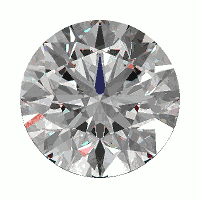200g – 0.01g Mini Electronic LCD Display Digital Jewelry Scale Balance Pocket Gram Kitchen Use, Free & Drop Shipping

| Type: | Household Scales |
|---|---|
| Pattern Type: | Solid |
| Brand Name: | OEM |
| Scale Use: | Kitchen Scales |
| Health Scale Metal Bonding Point: | Digital |
| Material: | Plastic |
| Health Scale Weight Indication: | Digital |
| Function: | No Special Function |
Product Description
WELCOME TO OUR STORE
http://www.aliexpress.com/store/804417




Features:
Calibration: Auto calibration
Tare range: Tare full capacity
Auto off: 30 seconds off
Operation temp: 50-86 degrees Fahrenheit
Power: 2*AAA Batteries(not inculded batteries)
Calibration
1, Reset the scale by pressing (ON/OFF) key.
2, Wait until the LCD displays "0.0" and then press and HOLD (UNITS) key for 3 seconds. the LCD will display "CAL", and then release the (UNITS) key.
3, Press (UNITS) key again, the LCD will display "CAL" followed by the required Calibration weight.
4, Add the required Calibration weight,the dispaly will show "PASS" and return to normal weighing mode.
5, Put away the Calibration weight and press (ON/OFF) to turn off the soale and the Calibration is finished!
Counting function
1. Turn on the scale and wait until the LCD displays "0.0".
2. Place a sample amount (25pcs,50pcs,75pcs or 100pcs) of the quantity you wish to weigh and count onto the platform.
3. Press and HOLD (PCS)key for 2 seconds;theLCD will display a random number, for example "100".
4. Press (UNITS) key to select the sample amount of the item that you have put onto the platform.
5. Press (PCS) key to confirm the above information, the LCD will now display pos in the corner to show that the scale is
incounting mode.
6. Remove the sample quantity from the platform.
7. You now can place any amount of your item(s) on the scale and the LCD will display a count.
8. You can switch between weighing mode and counting mode by pressing(UNITS) or (PCS) key respectively.
Tare weighing
1.Turn on scale as described above.
2. Place the "tare item" on the platform.
3. Press (TARE) and wait unit "0.0" is displayed.
4. Add the "net-weight-item".
Operation
1. Place scale on a horizontal flat surface, press (ON/OFF) key to turn on the scale.
2. Wait until "0.0" is displayed,
3. Put the object(s) on the weighing platform.
4. Using the (UNITS) key.you can switch between the weighing units.
5. Using the (LIGHT) KEY,you can turn on or off the backlight.
Package:
1PC Electronic Scales
Customer Service:
If you have any question, please contact us via ali message or trademanager.
Return Policy:
All items are checked and packed in good condition before dispatch.
Should you find any defect in our items, please contact us customer service within 7 days of receipt item.
Return items must not be used or have any sign of abuse or intentional damage.
Buyer is responsible for all return shipping charges.
Shipping:
Delivery time approx.:
United States: 7-21 business days
United Kingdom: 7-21 business days
Spain, France, Germany: 10-25 business days
Other countries: not more than 30 business days
Payment:
We accept alipay or escrow payment ONLY.