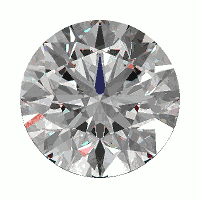Red LED Touch Screen Digital Display Wrist Watch Rubber Wristwatch 9 colors





| Item Type: | Wristwatches |
|---|---|
| Case Material: | Plastic |
| Dial Window Material Type: | Plastic |
| Dial Material Type: | Plastic |
| Water Resistance Depth: | 0 m |
| Movement: | Digital |
| Dial Diameter: | 4 cm |
| Band Width: | 0.4cm |
Product Description
Red LED Touch Screen Digital Display Wrist Watch Rubber Wristwatch 9 colors
|
People: Female table
Watch style: LED Shape of the dial: Rectangle Movement type: Digital watch Display type: Digital Band material: Rubber Clasp type: Buckle Special features: Light The dial thickness: 0.4 cm The dial diameter: 4 cm Product weight: 0.080 kg Package weight: 0.108 kg Product size (L x W x H) : 25.6 x 4 x 0.4 cm Package size (L x W x H): 26.6 x 5 x 1.4 cm Package contents: 1 x Watch |
About how to set the time:
Ultra-thin LED touch operation instructions
1. Gently press contact, animation display the time start and end, such as display, loathsome is at 11 p.m
2. Continue to click on the contact, that is, to date, such as display division, is on December 24
3. Time debugging: display time, hold down the button for 2 seconds, the left hours show will keep blinking, each press button will add 1 hour at a time, continue to hold down the button for 2 seconds, it will automatically jump to the right of the minutes, every press a button will be increased by 1 minute, can adjust and 59 minutes.
4 years to adjust: minutes after adjusted the continue button for 2 seconds, a year of flashing, such as: Y: 23, for 2023, namely every press a button will increase 1 year, the more to 100, and continue to press, starting from 01...
5. Date adjustment: good year adjustment, hold down the button for 2 seconds, date to adjust the interface, shown in the left will keep flashing, each pressing the button will increase once a month, continue button for 2 seconds, the right of the flashing, every press a button will be increased by 1, can be adjustable to 31.